How to Make Apple CarPlay Completely Wireless|Solving Charging Issues
公開日:2025.06.23

コンテンツ
My Skeptical View on Wireless CarPlay
Many Porsche infotainment systems support CarPlay, but most require a wired connection.
Of course, you can make it wireless by using a wireless adapter, but I had long been hesitant to adopt wireless CarPlay.
The reason is simple: if you still need to connect a charging cable, why not just use wired CarPlay from the start? To truly benefit from going wireless, you have to eliminate the act of plugging in a cable altogether.
Using navigation apps on CarPlay drains your phone’s battery quickly, so charging is essential. Especially for long-distance tours in a Porsche like I do, navigation is often used for extended periods. Worrying about battery life while driving defeats the purpose, and if your phone dies mid-trip, the wireless setup becomes pointless. That’s why I avoided half-measures when it came to wireless CarPlay.
Solving the Problem by Combining Wireless Charging
However, when my 718 Spyder RS was delivered, I decided to try a method I’d been considering for some time: combining wireless CarPlay with wireless charging. This combo completely eliminates cable connections while solving the charging issue.

For the 718, just plug it into the USB port in the center console
The device I used is the HEYNCAR+ Wireless CarPlay & Android Auto Adapter. Priced affordably at around 5,200 yen on Amazon, it’s compact and operates very reliably. Just plug it into the USB port—no complicated setup needed—and the connection speed is impressively fast. By the time you unlock and get into the car, it’s already connected.
The Importance of Qi2 Standard Wireless Chargers
For wireless charging, I chose ESR’s Qi2 standard 15W charger. This choice was key to success. Many older wireless chargers only deliver about 7.5W output for iPhones, which often isn’t enough to keep up with the power drain when running navigation apps on CarPlay. However, the Qi2 standard supports 15W output, ensuring reliable charging even while in use.

Charging at 15W is crucial. Beware that some chargers labeled 15W only provide 7.5W to iPhones.
In the 718 Spyder RS, I installed the charger on the air vent next to the driver’s seat. This location doesn’t interfere with driving and makes it easy to place and remove the phone. However, my Taycan has uniquely shaped vents that don’t fit this charger, so I haven’t installed it there yet. If you’re considering wireless charging for a Taycan, careful planning of the charger’s placement is necessary.
Adding a Dedicated Power Port Is Essential
To achieve 15W charging, sufficient power supply is critical. The standard USB port in the 718 doesn’t provide enough output, so I added a dedicated power port. I chose the Aemon USB-C power port (27W output, PD3.0 compatible), which I wired directly from the fuse box.

In the 718, the ACC power source is the second from the left on the bottom row of the fuse box located at the left footwell. (Check your vehicle as this may vary.)

Installed under the steering wheel with double-sided tape. (Photo taken from below)
The installation spot is under the steering wheel, supplying power via USB-C cable to the wireless charger. The center console USB port is occupied by the CarPlay adapter, and the glove box USB port doesn’t provide enough power, so this addition was unavoidable. Thanks to this power upgrade, charging while using CarPlay is now reliably possible.
The Convenience of a Fully Wireless Setup
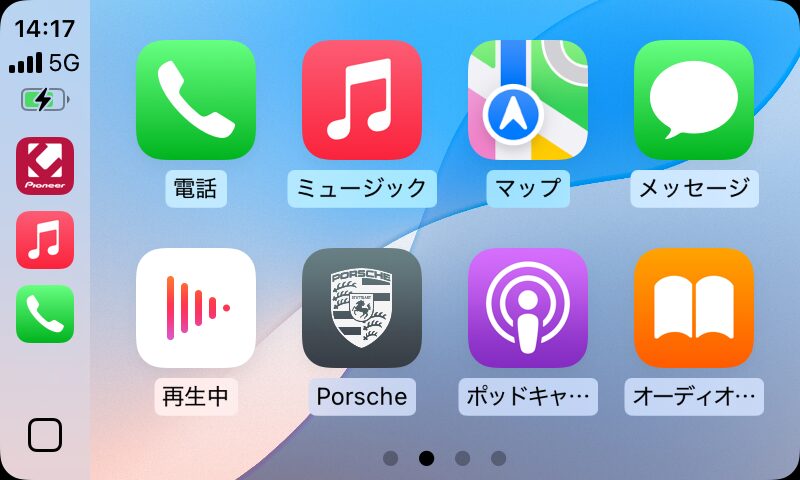
The completed system is incredibly convenient. When I get into the car, CarPlay connects automatically, and simply placing my smartphone on the charger completes everything. I’m freed from the hassle of plugging and unplugging cables, achieving a truly wireless environment.
The system’s stability exceeded my expectations. Whether in the 718 Spyder RS or during tests in the Taycan, connection failures are rare. On the few occasions when the CarPlay screen lagged, switching screens and returning fixed it. By the time the engine starts and I begin driving, the connection is almost always stable.
While the initial investment of about 10,000 yen and the effort to add a power port are required, once set up, the convenience is immeasurable. For later 992 models that come with built-in wireless charging, only the CarPlay adapter is needed. But for earlier 992s and models like the 718, installing a wireless charging system alongside the adapter is essential. Still, it’s a worthwhile investment that modernizes and enhances the Porsche driving experience.
このブログが気に入ったらフォローしてね!





Comment ( 0 )
Trackbacks are closed.
No comments yet.