Convenient Features Discovered by My Husband Who Explored Every Corner of the Porsche Panamera Touchscreen
公開日:2018.07.25

Nothing Unknown Around the Navigation System
The other day, I shared my thoughts on the convenient features around the Panamera’s touchscreen in my blog, but after talking with my husband, I realized there were many things about the touchscreen operation and functions that I didn’t know… In fact, my husband said to me, “There’s nothing I don’t know about the Panamera’s navigation system.” So this time, I’d like to introduce “Convenient Touchscreen Features My Husband Found Useful.”
Not to make excuses(well, maybe it’s an excuse…), but the touchscreen operation and settings aren’t really detailed in the Panamera’s owner’s manual, so you have to learn and confirm everything by trying it out yourself. Thinking about that, I really admire how my husband boldly claims to know everything about the navigation system despite it not being in the manual—he must have researched it obsessively (lol).
So, here are the four features my husband found convenient.
① Customizable Home Screen
The first is “the ability to customize the home screen to your liking.” According to my husband,
My home screen is arranged with frequently used buttons like chassis settings, sport exhaust, idling stop, and the clock, all placed in order of easy reach. It’s definitely more convenient to customize and tailor it to your own preferences.
Since I only use the already customized home screen, I asked him to actually show me how to set it up. First, press the “three-line icon(what’s this icon called? Menu?)” at the top of the touchscreen, and a button labeled “Set Home” will appear—click that.
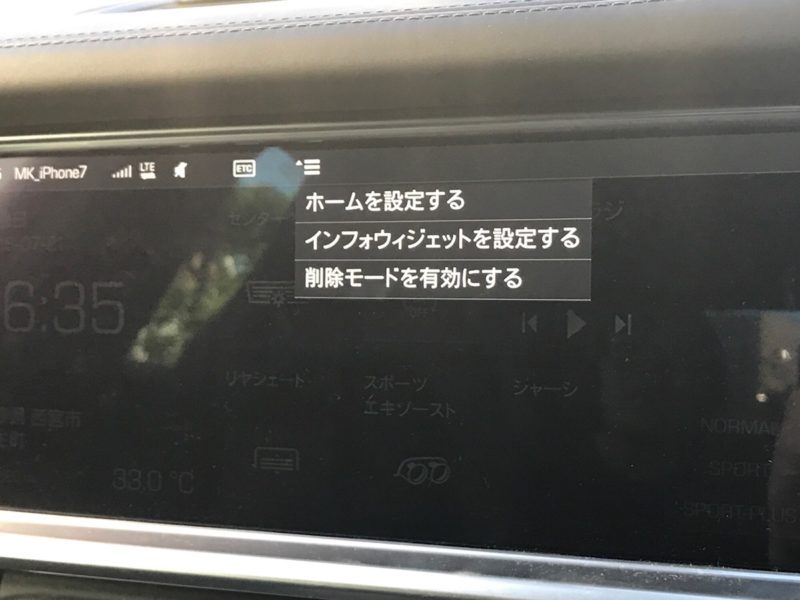
By the way, the second button, “Set Info Widget,” is for configuring a simple widget-like screen that appears halfway when you scroll the touchscreen. So you can set different content for the home screen and the info widget separately. Back to the “Set Home” button—clicking it brings up a screen like this:

Next, from the left side’s “Select Category,” you freely tap the items you want to add or frequently use on your home screen and drag them over to the right side. It’s like drag-and-drop. For example, if you add “Vehicle” to the right side, you can choose whether to display buttons for adjusting suspension settings or changing the driving mode itself.

There are also five layout options available, each changing the number, arrangement, and size of panels displayed. So you could have “Layout 1” focused on vehicle-related controls, and “Layout 2” focused on navigation and media, saving each layout with a different theme and switching depending on your mood or driving situation.
Don’t forget to press the red “Confirm” button at the end.
② Apple CarPlay
The second convenient feature is “Apple CarPlay” found within the apps. I haven’t used it myself—actually, I don’t have any music on my iPhone(when I changed my iPhone before, syncing didn’t go well and all my music got deleted, so I haven’t added any since…). According to my husband,
CarPlay currently only supports “iPhone music apps,” “Siri,” and “Apple Maps for navigation,” so it’s nothing special yet. But with iOS 12 coming this fall, it will support third-party navigation apps like Google Maps, which I’m really looking forward to.
It would be great to display Google Maps for navigation—especially since it provides pretty real-time traffic info and knows shortcuts only locals would know, making it very handy. If that happens, I wonder if people will stop using the built-in navigation altogether. It’s a tough time for car navigation manufacturers these days.
③ News App
The third convenient feature is the “News App.” According to my husband,
By default, only Porsche news is registered, but if you log in to My Porsche site and configure it, you can subscribe to your favorite RSS feeds. For example, if you register the “Welcome Home, PORSCHE” blog, you’ll get update notifications. But honestly, I don’t really use the news app just for that.
True, you don’t really check “RSS” while driving. Also, although update info appears, it only shows the blog and article titles, and clicking doesn’t show the full text, so it’s more convenient to read on your smartphone. I wonder when you’d actually use this feature… maybe when you’re waiting for someone or have some free time? (lol)
④ Passenger Seat Adjustment
The fourth convenient feature is the ability to adjust the passenger seat from the driver’s seat. I also find this handy, and I wrote a detailed article about how to do it before, so please check it out if you like.
Wow… there must still be many unknown features and info out there. I’ll have to go back and review the Panamera owner’s manual from scratch again!
このブログが気に入ったらフォローしてね!


Comment ( 0 )
Trackbacks are closed.
No comments yet.