Upgrading My Laptop! – Which Notebook Is Best for Bloggers?
公開日:2018.09.05

One Day, My Mac Screen Went Completely Black
About a month ago, the MacBook Air I had been using broke down. Given my rough handling and my youngest daughter scratching and dropping the screen… it’s actually amazing it lasted this long. One day, after closing the laptop as usual and reopening it a while later, the Mac was completely unresponsive with a black screen.
Although it could still charge, no matter what I tried, the laptop wouldn’t turn on. I heard repairs would cost around 50,000 to 60,000 yen, and thought, “That’s too expensive,” so it was ultimately the end of the line.
This Mac lasted only two and a half years… pretty short. So, what to buy next? I’ve been using Macs for about 10 years, so switching to a non-Mac laptop now feels like a hassle.
That said, my laptop usage has changed since I last bought one, so I decided to look into other brands this time.
I tried searching online for “best laptops for bloggers”, but since blogging isn’t my full-time job and everyone’s situation differs, I figured I’d do my own research.
What Do I Use My Laptop For?
I realized that I no longer buy Japanese-brand laptops at all. (Though I used only domestic brands until about 10 years ago.) What I noticed after buying a Mac is that Japanese laptops often come preloaded with lots of manufacturer-installed software.
Things like New Year’s card software or antivirus programs… I don’t need those, and I don’t like my precious storage space being taken up by unnecessary software that slows down the laptop.
Also, I don’t like the look of Japanese laptops with all those stickers (like Intel logos) stuck on them. (Maybe this has changed recently—I haven’t checked lately, so it might be different now.)
So first, I thought about how I actually use my laptop.
① Writing blog posts
② Occasionally making presentation materials
③ Occasionally editing eye-catching images
④ Occasionally creating documents
⑤ Sending messages via SMS
That’s about it… basically, “writing” is almost everything. When I consulted my husband,
“You’re not an engineer or designer, so if writing is your main thing, you don’t necessarily need a Mac. You can make eye-catching images without Photoshop, too.”
That made sense. I don’t always need Keynote for presentations either… so maybe a different brand would be fine.
Narrowed It Down to Three!
After some research, I focused on three options. First,
① Chromebook
It made a bit of a splash recently with a new commercial boldly challenging Apple and Microsoft (laughs).
*https://www.youtube.com/watch?v=2xryaZF1Z4w&feature=youtu.be
This is a laptop made by Google. It automatically updates for free, so virus protection and voice search features are always up to date, and performance doesn’t slow down over time.
No setup needed—just log in with your Google account and start using it immediately. It boots up in just a few seconds and has a long-lasting battery, so you don’t need to carry a charger when out.
Plus, it’s very affordable—starting around 30,000 yen!
-800x397.jpg)
This looks great!
② Lenovo
I’d heard before that the ThinkPad keyboard is comfortable, and I’ve actually used one. It really is smooth to type on, and the tactile feel is something I’d never experienced before.
-800x402.jpg)
If writing is your main task, “keyboard comfort” is a pretty important point. Lenovo laptops are also affordable, with many models under 100,000 yen, and their official site always offers big discounts. Plus, new Lenovo laptops can lay completely flat, so even if a kid sits on it, you don’t have to worry about it snapping (laughs).
③ MacBook Air
If I were to buy a MacBook Air now, it would be the exact same model as the one that broke. Prices start at 98,800 yen. Buying the same one again feels a bit meh.
But I’m not a designer, so I definitely don’t need a Pro, and while the MacBook is compact and stylish, its adapter is different from the Air’s, so I’d have to buy everything again. Also, it’s 50,000 yen more expensive than the Air.
Hmm… tough choice.
Which One to Choose?
I asked my husband again,
“Well, if you’re just writing blogs, a Chromebook should be enough. I use one now and have no complaints. But if you want to sync with your iPhone and use Messages (iMessage), then maybe a Mac. Also, a new Mac model might come out soon, so maybe wait for that.”
That’s true… being able to send messages from the laptop is convenient. (My old Mac I’m temporarily using can’t do that, which is inconvenient.)
-800x442.jpg)
Lately, my youngest daughter often takes my iPhone, so I can’t always respond to emails right away. Being able to message from my laptop is handy.
What Did I End Up Choosing?
After much deliberation, here’s what I bought. (Sorry for the poor photo quality.)
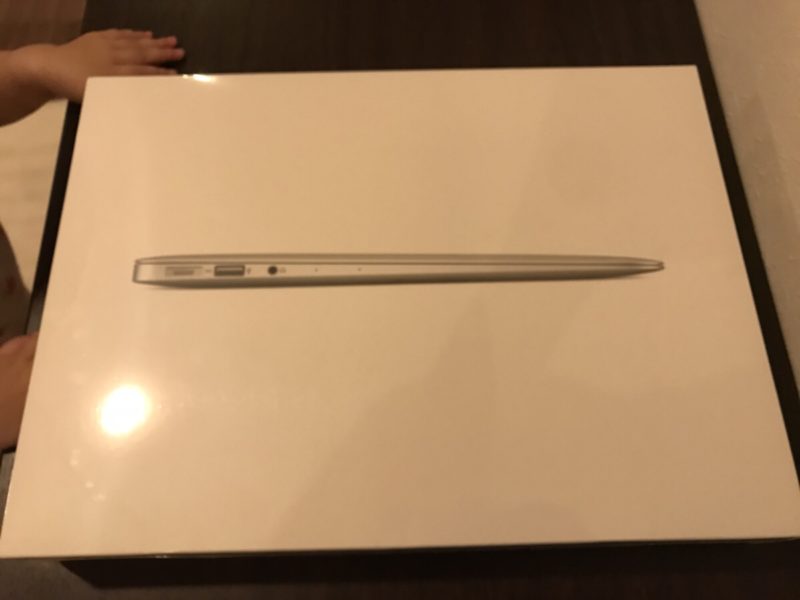
A MacBook Air (1.8GHz processor, 128GB storage). Since I usually upload photos to the cloud and don’t store large amounts of data locally, I decided I didn’t need the 256GB storage.
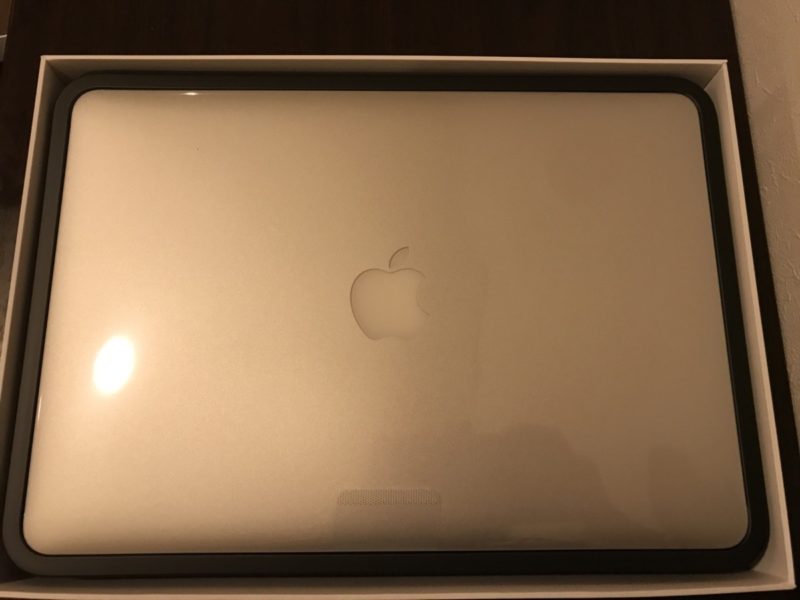
But as soon as I opened it to set it up, my youngest daughter came over and started poking and tapping it with a look like, “Hey, this is my new laptop, right? ( ゚∀゚ )?” So I had to put it away for now.
I plan to set it up again once the kids are asleep, so the screen is still closed.
So, after all that thinking, I went with the MacBook Air for one reason:
“I want it to sync with my iPhone.”
Whether you call it syncing, linking, or saving… if I weren’t using an iPhone, I wouldn’t need a Mac at all. I’d probably have gone with a “lightweight, portable, long-lasting, and affordable Chromebook.”
I wonder what kind of laptops you all use. Do you carry two devices depending on your needs? If you don’t carry it around, a desktop might be easier. Buying a car or a laptop—both involve a lot of tough decisions (laughs).
Well, now that I’ve upgraded my laptop, time to get back to blogging!
このブログが気に入ったらフォローしてね!





Comment ( 0 )
Trackbacks are closed.
No comments yet.