Tried Google Maps on Apple CarPlay with iOS 12 Right Away!
公開日:2018.09.23

iPhone iOS 12 Update
Apple released iOS 12 for iPhones and tablets on September 13 local time. With this update, Google Maps became available on Apple CarPlay. Apple CarPlay lets you use apps like music, messaging, calls, and navigation from your smartphone directly on your car’s display.
The navigation system in our current Panamera is usable to some extent, but sometimes after getting stuck in traffic, it shows a bright red congestion display (slow, haha), or it guides us on routes that make us wonder why it’s taking such a detour.
Every time that happens, I open Google Maps on my iPhone, search for a route, and prop the iPhone behind the steering wheel to follow Google Maps navigation. However, the phone keeps falling over every time we stop, and it’s hard to keep my eyes aligned with it, which is quite troublesome (-_-). So, having Google Maps available on Apple CarPlay with this update is really great news.
By the way, the good points of Google Maps are:
・It displays traffic information in real time
・It suggests not only main roads but also shortcuts and back roads
・The latest traffic info is reflected immediately (for example, the opening of the Shin-Meishin Expressway between Takatsuki and Kobe)
That’s about it.
Tried Using Google Maps Right Away
My husband said, “Our new Panamera supports Apple CarPlay, so I’ll try using Google Maps,” and he gave it a go. Today, I’d like to briefly share how it went. First, the preparations:
・Update your iPhone to iOS 12
・Have a charging cable ready to connect your iPhone to the car
・Install the Google Maps app on your iPhone
These aren’t complicated steps, and many are probably already set up. By the way, Porsche officially announced in 2015 that it does not support Google’s “Android Auto” but only Apple’s “CarPlay,” so only iPhone users can use Google Maps navigation in Porsche cars, my husband said.
So, when we connected the Panamera and iPhone, Google Maps appeared right away! (Of course)

Google Maps displays on the screen like this, almost identical to the iPhone interface.

However, scrolling is a bit clunky, so it’s better to use the up/down buttons shown in the image above or operate it on the iPhone. Google Maps allows voice input for destination setting, but if you want to type, you can do so on your iPhone, and it will reflect on the car screen. I tried voice recognition by saying “Tokyo Tower,” and this guidance appeared.

It’s closer than I thought (laughs). Also, the route display on the iPhone and the car’s navigation screen look roughly the same, as shown below.

You can set options like “avoid highways” or “avoid toll roads,” just like a regular navigation system.

Also, when selecting a pre-registered destination, it shows a route adjusted to the latest conditions like this.

NAVITIME Too!
By the way, NAVITIME’s CarNaviTime also supports Apple CarPlay, so I tried it out.

For destination search, it offers options like “Go home,” “History,” and “Convenience store,” just like a regular navigation system.
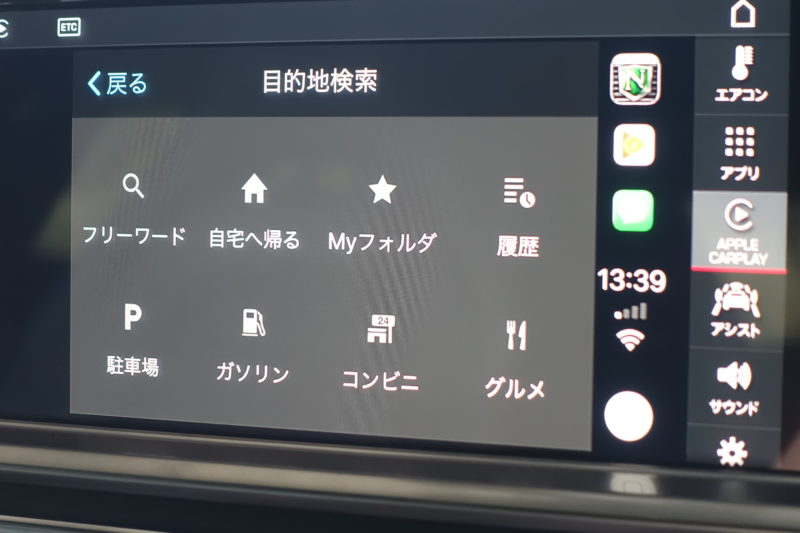
This time I searched with free words, but currently it only accepts English (Roman letters) input.
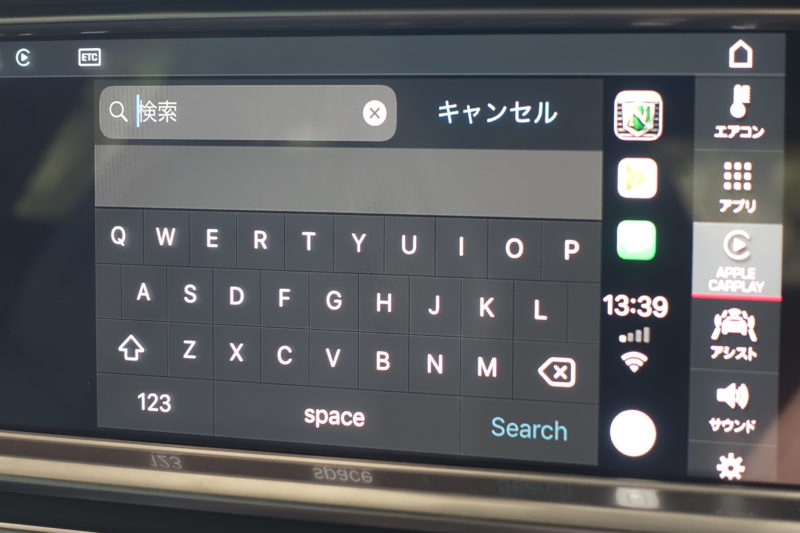
So, for this, you operate the iPhone to type the destination, and it reflects on the screen. The route to “Tokyo Tower” looks like this.

Anyway, Update to iOS 12!
It seems other navigation apps supporting Apple CarPlay will appear in some form in the future, so it’s good to switch between them depending on the situation. For example, when using Google Maps in rural or mountain roads, it may guide you onto unbelievably narrow roads or paths that end in stairs… haha.
So, it’s very convenient to use Google Maps in the city and other navigation apps for mountain roads.
According to my husband,
This update is revolutionary. The world hasn’t fully realized its significance yet, but I think it will be a game changer for the navigation industry. Truly, amazing things are coming.
I’m looking forward to future drives with much less navigation-related stress!
このブログが気に入ったらフォローしてね!


Comment ( 0 )
Trackbacks are closed.
No comments yet.