Touch Panel and Button Operations of the Porsche Panamera – Five Handy Features
公開日:2018.07.13

④ Mode Switch
The mode switch is located at the lower right of the steering wheel.

By simply turning this dial, you can quickly switch between “Normal Mode,” “Sport Mode,” “Sport Plus Mode,” and “Individual Mode.” While I don’t often use Sport or Sport Plus during regular driving, I frequently use “Individual Mode.” (Turn it one click to the left)

This mode lets you pre-set your preferred settings, so just turning the dial switches to those settings. In our household, we set it to “louder sound,” “firmer suspension,” and “rear spoiler opens,” (engine settings don’t change, so it just looks flashier) and on the long hill near our home, I enjoy turning on Individual Mode to enjoy the sound.
However, when parking, be sure to switch back from Individual Mode to Normal Mode while driving, or the rear spoiler won’t close. (Turning the mode switch after stopping doesn’t work, so the spoiler stays open)
⑤ Parking Lot Information
Press the “APPS” button on the center console or tap “Apps” on the touch panel, and this screen appears:

Tap “Parking Lot Information,” and it will display information about nearby parking lots.

It’s helpful enough to even show whether spaces are available. That said, it’s usually easier to check with a smartphone app, but when you can’t use your phone while driving, you can glance at this screen to find parking info.
⑥ Bonus Feature
One thing I found personally amusing—or couldn’t help but comment on—is the “News” section that appears when you press “APPS” (the touch panel apps). Since it says “News,” I thought it would show the latest general news like Yahoo News, but…
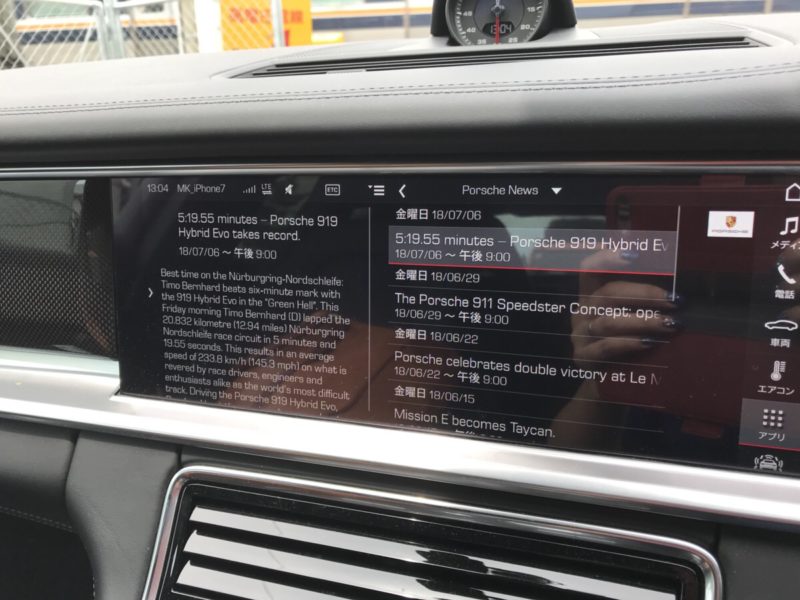
It’s only Porsche-related news! (゚д゚)
Well, it’s a nice way to kill time and keep up with the latest Porsche news, so it might be worth reading occasionally. When I told my husband about this after coming home, he said:
By default, it only shows Porsche news, but if you log in to the My Porsche site and set it up, you can subscribe to your favorite RSS feeds. Though honestly, I don’t really use the news that way. Anyway, with the Panamera’s navigation, there’s nothing you don’t know—you can find out anything.
Oh, (in many ways) that’s how it works!!
I should have just asked my husband from the start. I plan to write a separate article about the convenient features my husband thinks are useful. (If you know any handy features, please share them too!)
このブログが気に入ったらフォローしてね!


Comment ( 0 )
Trackbacks are closed.
No comments yet.